I’m a big fan of Checkvist, a TODO list application by my colleagues Sasha and Kirill. It strikes the right balance between simplicity and a rich feature set. More importantly, it provides a very low friction approach to adding and updating items. I believe the most important aspect of any TODO app is that it shouldn’t be in your way. That’s why in the past I’ve often resorted to just plain pen and paper.
Checkvist is basically a collaborative TODO list, allowing you to not only maintain lists of tasks but collaborate with others. You can have many lists, each
of which can have hierarchies of items and notes.

You can in addition copy, import, export, move, color items and add attachments, amongst other things. In fact it even supports markdown!
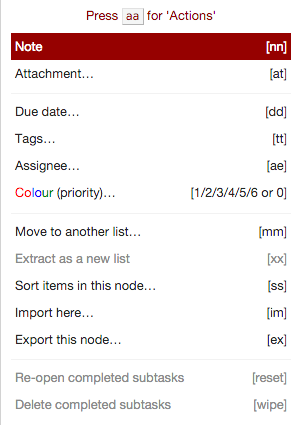
One TODO list
My TODO list on Checkvist is the single source of truth. If I have to do something or I’ve done something, it goes there. Whatever that may be, whether it’s a long task or a 10 minute one, or a meeting. It all gets logged.
There’s an entry on the list: Unscheduled and everything is logged under that.
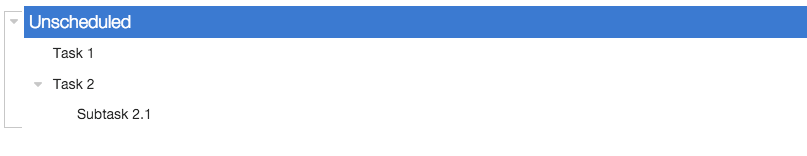
At the beginning of each week, I create a new entry
denoting the current week (i.e. 19th October - 23rd October). I then add items for the week under it. These can be things logged in other issue trackers, or items under
Unscheduled
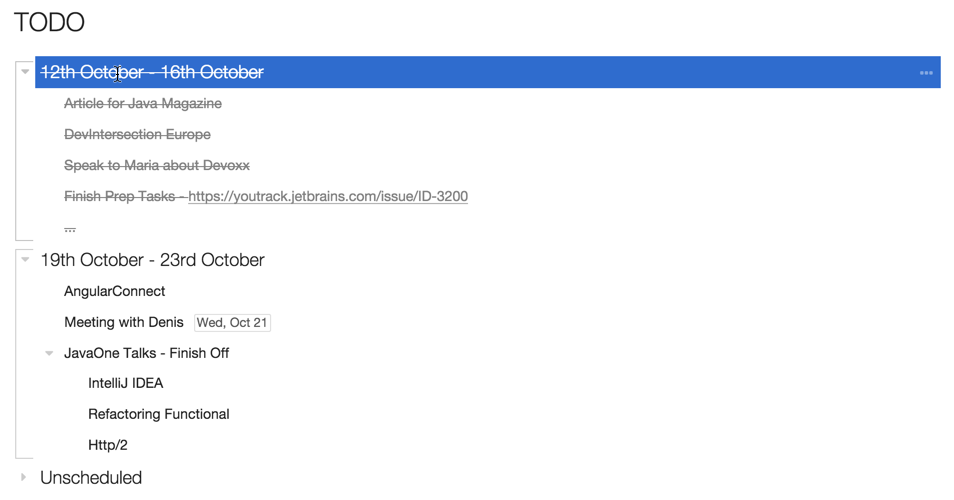
Once I set out the week, I try and stick to the original plan. While I do add tasks, especially if I manage to finish things early, I try not to remove things unless
strictly necessary. While discipline is needed when self-organizing your work, this can really also help!
Reminders
With Checkvist you have the ability to set a specific date for a task. Each morning you can also receive an email with upcoming and overdue tasks, so it’s pretty good at making sure you don’t let things slip.
Converting emails into items
I’ve tried in the past to use my inbox as my TODO list, and even emailing myself things I need to do. It’s not worked out that well for me though. I’ve even tried Inbox and its Snooze feature. It’s just not for me.
Using Checkvist though, I manage to keep my inbox pretty much at zero, and move away from making it my task list. If the email requires someone else’s attention, I immediately forward it or respond and CC them.
If it needs a reminder, I add an entry to the Calendar.
If on the other hand it
needs a call for some further action, I forward it to Checkvist, which then parses it, making the subject the entry for the TODO item and the notes the body (it’s even good with attachments).
Once in Checkvist I then classify it accordingly, which basically means set a date for it if necessary and then either move it to the current week or Unscheduled.
Integrating with Slack
While I don’t use all the different integration points that Checkvist offers, one that I have recently discovered is the ability to integrate with Slack, via Zapier.
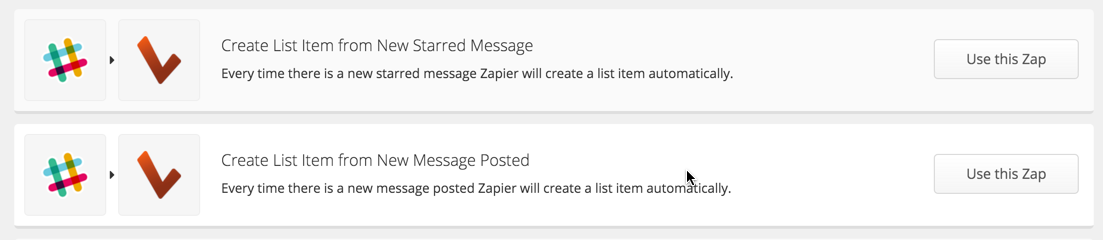
which then allows me to send to Checkvist any message I mark with a star.
Archiving weeks
Come each week, I move (which is a simple mm keyboard combination) the entire week entry to another list, named TODO Archive 201X
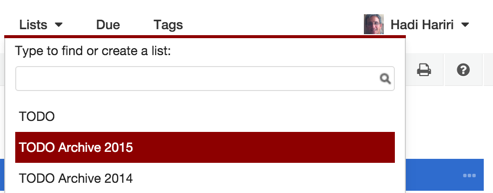
I keep tasks I’ve worked on for several reasons:
- Serves as a summary of activities in our weekly meetings
- It lets me reflect on the week and see how I’ve done, i.e. a personal retrospective.
Keeping it simple
I’ve tried so many different tools as TODO lists in the past, but the slightest amount of friction has pushed me away. Having followed this technique for nearly 2 years I find it simple enough to not get in my way and makes things manageable.
I also don’t abuse Checkvist with too many lists. I keep a single active TODO list and shove everything under Unscheduled. And why under it? Because you can collapse it and remove the noise from the list, which helps
avoid burnout. But at the same time, the items are there and I can’t forget about them (which can often happen if you move everything to a different list).