I’m not a fan of tabs, and have been vocal about their usage in our own tools. Unfortunately with browsers there are very few alternatives when it comes to not wanting to use tabs, i.e. none.
While I try and keep the number of tabs to a minimum, I usually have a few open pinned ones (mail, calendar, checkvist) and transitory ones. Navigating these using CMD(Ctrl)+Number is painful. There are many Chrome extensions that help you manage tabs, including one that numbers them when you press the CMD(Ctrl) key, allowing you then spend time trying to locate the tab with the corresponding number and then press that number. I’ve not found it particularly helpful.
One extension however that I do find very useful is Quick Tabs.
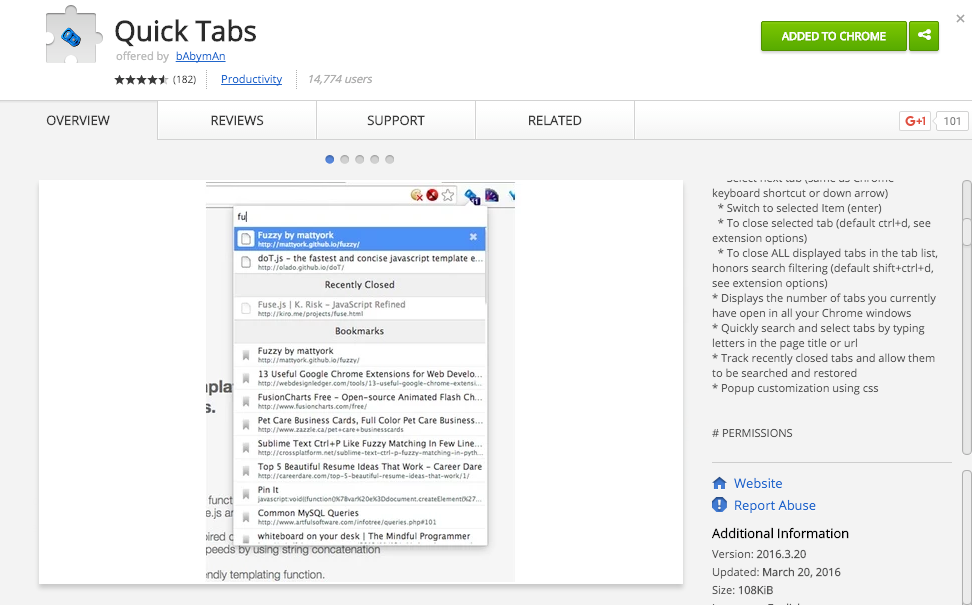
It allows you to search and navigate to a tab. It’s inspired by the IntelliJ platform and in fact, the default hotkey is Cmd(Ctrl)+E which corresponds to Recent Files. It also provides MRU functionality so you can easily toggle between the two most recent tabs by simply press Cmd(Ctrl)+E+Enter.
In addition to this it has a few other useful features such as recently closed tabs, ability to search bookmarks, etc. But overall what I use it for mostly is avoiding having to use the dreaded mouse pointer to locate a tab or sit and search them using numbers.
If you’re used to working without tabs in IntelliJ, you’ll probably find it useful.