I’m a big fan of Checkvist and today in response to my praise on Twitter, Dan asked a few questions around it:
Ok you realise I'm going to be nagging you all day now?
— Daniel Terhorst-North (@tastapod) March 4, 2021
- One list or multiple lists?
- All projects in one list?
- How do you organise your tasks?
- How do you use tags?
- Will you shut up and take my money?
Better than a Twitter thread, I promised him I’d write a short post to answer these.
How do you organise your tasks?
Most of what I have written about how I work with Checkvist still stands, namely
- I have a single list where I organise my weekly tasks. Anything that I do or gets done, goes into the list.
- I have a few integrations with things such as Slack and Gmail where I can send items as tasks.
These two things help me (attempt) to keep focus, and try and avoid forgetting things. What’s really useful is sending things from other apps to Checkvist (namely Slack). I’m not a fan of Slackbot and my ad-hoc decision of making up some random time in which I want to be reminded of a message again only to snooze it for some other random amount of time picked out of thin air. I just star a message and it goes to Checkvist. Done.
One list or multiple lists?
I still have one main list for work which is TODO. However, since I manage/involved in multiple projects, I’ve found having multiple lists can come in useful, especially when we’re talking about repetitive tasks.
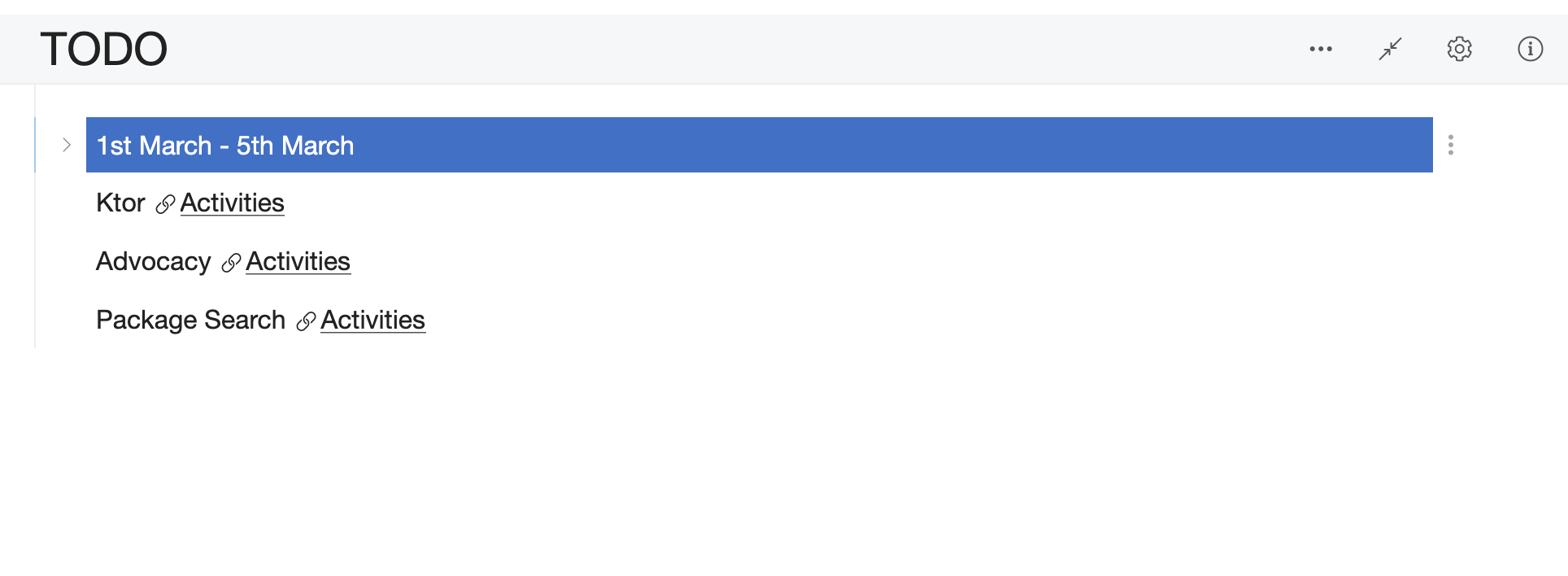
The first entry is my weeky list of tasks (collapsed for sake of space). I then have a “linked list” for specific projects. To focus on these lists, I can easily navigate to them using the keyboard (ll) or obviously mouse. Or I can simply navigate to it from the item itself (gg). This will then focus on that list.
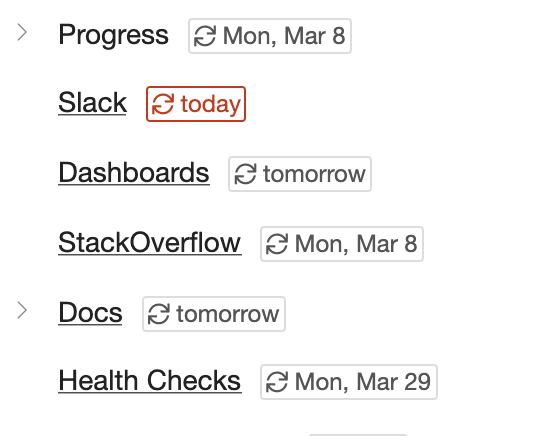
Notice the due date entries on these items? These are all repetitive tasks, a wonderful feature of Checkvist, allowing you to create repetitive tasks on a certain frequency. When you mark it as done, it will be ticked off, and Checkvist will create a new entry for the next date. This alone justifies having lists per projects because it gives me a nice, clean, and organised view of each project. That is not to say that you can’t have these as items of a single list and then focus exclusively on these (Checkvist allows that too), but I’ve just found keep it separate per project is useful.
And since it’s really easy to navigate back and fourth between lists, there is no friction.
How do you use tags?
To be honest, I don’t really make use of tags. I’ve not found a need for them. I’m sure there are valid cases, but for now I seem to do fine without them.
Will you shut up and take my money?
Yes. I’ll shut-up. Now show me the money! Or better yet show it to Checkvist, cause while there’a a free tier that provides already an amazing amount of functionality, the folks behind it deserve our support. So if you like it, make sure you upgrade to the Pro account. It’s only $39 a year!