This is part 3 of a multi-post series on public speaking
It’s not about the slides
First and foremost - a talk isn’t about slides. The slides are there to help. They’re not the centerpiece of your talk. If you’re revolving your entire presentation around how awesome your slides are, then just post them online and save yourself the trouble of giving a talk.
Having said that, there are some things that can help and other things you should generally avoid when preparing slides.
The tooling
Each of us have our favourite tool for preparing slides. Mine is Keynote. Choose what you’re comfortable with and use it. But please, please, don’t roll your own. The only time it would make sense to roll your own presentation tool is if you’re giving a talk about how to create a presentation tool and instead of the demo you surprise people by saying “Well, I’ve been using it all along”.
Otherwise, the only good thing about rolling your own is to brush your own ego.
Text on slides
Don’t put too much text on a slide. If you have enough text on a slide that will entice people to read your slide, you’ve lost the audience. They’re now focusing on the text as opposed to you. And by the time they come back to you, you’re ahead so now they’re completely lost.
So you might ask how much text should I put on a slide? Essentially what you want to avoid is people taking more than a second or two to read what’s on your slide. And when we cover bullet points shortly, this is something important to remember.
Single phrases
What I often have on slides is just single sentences of 4-5 words at most, or a single word, highlighting a point I want to make. That word or phrase is also a self-reminder of what it is I want to cover at that point in the talk.
Bullet points
I’m sure you’ve all read some variation of “Death by PowerPoint” or “Death by Bullet Points”, with the general notion that you shouldn’t do slides full of bullet points. I tend to agree. However, bullet points are also valuable if used efficiently.
When I use bullet-points, I try and always make sure that
- It’s really needed, i.e. it’s to list a series of items that are related and probably do not deserve their own slide.
- They are timed to appear as I speak
The second point is important - please avoid dumping all your bullet points on the screen at once. This again leads to people reading your slides and not following you. Have a gradual transition with bullet points and have them appear as you talk about them. One feature I use quite often with bullet points is “Highlight by bullet point” which adds the effect of having bullet points appear as I need them, and dims the ones I’ve covered as I advance
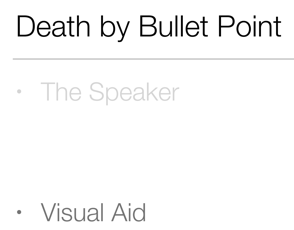
Slide Animation
Keep it to the absolute bare minimum. I usually avoid slide transitions, and in terms of animations, I only use “Disolve” or “Appear”. Please do not go overboard with animations. It’s annoying as hell. If you want that, you might as well use something like Prezi (which is not my cup of tea and makes me really dizzy as a spectator).
Images and animated GIFS
“An image is worth a thousand words”. Yes. True. Unless every other bloody slide is an image. Because then it’s worth squat!
The whole point of using an image is to use it to help people identify something with an important point you want to make. If every point you’re making is an image, how do you expect people to remember every single image? Use it as an impact. Don’t flood your presentation with images.
Regarding animated GIFS, don’t even get me started on that. Sorry, maybe I’m just too old for this, but much like Prezi, it’s not my cup of tea. Or coffee!
When using images, a few useful resources and tools:
- Creative Commons Search. Good resource to find images and the corresponding licenses. Always make sure you give proper attribution to images or other resources you use.
- Alpha Blend in Keynote. Feature in Keynote that helps remove background colours of an image.
Code on Slides
If you’re putting code on slides, make sure you don’t cram everything into a single one. Use syntax highlighting. Most IDE’s, including IntelliJ family, allow you copy/paste code with syntax highlighting directly into Keynote. Also make sure you use a good font size that’s readable from the very back.
One technique people often use, and Jake Wharton is great at doing this, is use the “Magic Move” transition in Keynote to provide highlighting on specific areas of code in a slide. Results are fantastic, but every time I’ve tried it….way too much work!
Slide Templates
Really up to you what slide template you want to use, but a few things I generally stay away from
- Using Conference Templates. That’s a big no-no. I usually give the same talk more than once. Having to adapt it each time to a different template is time-consuming and really not justified. At most, I’d place a Title slide in front of the talk.
- Company Branding. Title slide, logo and/or name. Ending slide logo and/or name. That’s it. Please don’t place your company name on each slide. It’s really cheap.
- Your name. First slide and/or last slide with your contact details. That’s it. And remember - no “About me” Slide.
- Slide Numbers. No. Just no!
- Everything else. Anything else on the template that distracts from the actual content, generally avoid.
Presenter Notes
I don’t use them. I find that if I have to squat to read the notes or what’s worse, read a script, then
- I don’t know my material well enough
- It looks horrible. Ever notice people constantly looking at comfort screens reading along? It feels too rehearsed and unnatural.
As I mentioned earlier on, often I use a few words on the slide to remind me what I have to speak about. And that’s generally enough without the need for scripting.
Repeating slides
If during your talk you need to refer back to a slide, don’t start navigating back and forth. Repeat that slide in a certain position. It feels much more natural and doesn’t make people dizzy while you’re trying to find exactly where you put it.
Of course you don’t have to make a verbatim copy of it. You can modify some of the contents to add more context for the position in which it appears again. The main point however is that it’s OK to repeat slides to rehash or refer to content covered already.
No Slides
Generally you should be prepared to give a talk without slides. It’s not easy but at times it may be necessary. A few months ago in fact this exactly happened to me. I was giving a presentation to a smaller group of people (fortunately it was only around 30), and the electricity went, meaning no projector. I didn’t have any notes on papers, but I essentially ended up giving a talk without really using any slides.
Live coding/demos instead of Slides
If you’re giving a technical talk which may involve code, you could always try and go for using your favourite IDE or Editor and do the entire thing in that. Once again, Venkat is a master at this. And it’s not easy.
My general recommendation (which unfortunately I don’t follow myself) is to try and avoid live coding unless you really want to or need to; in which case, make sure you practice enough. And if you think a shortcut to this is to copy/paste or have a series of predefined templates you can spit out, then please, avoid it. Nobody enjoys seeing how awesome you are at copying/pasting!
One thing we left out is the number of slides you should have per talk, but that is actually related to timing (or not?), which I’ll cover in another post.
Until next time.